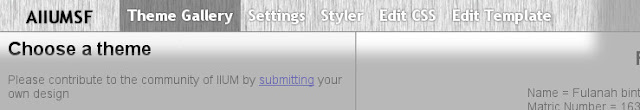Assalamualaikum, and hello to everyone. Today marks a new version for the Automatic IIUM Schedule Formatter, now version 6.
Among new feature include:
- Support for main campus user. So now it work on both CFS’s CRS and also IIUM Main Campus’s Confirmation Slip. This involves:
- Modifying the code to accept main campus matric no.
- Modify the code to compensate for the use of minute in the schedule, previously unavailable in the CFS’s CRS.
- Modify the code to compensate for saturday and sunday class not to mention some class is at night, so the start time and end time of the schedule is automatically detected instead of the old 8 am to 5 pm fixed range.
- A new tab called “settings” that allow you to specify settings previously not possible in Styler. Among them are:
- Ability to select which day will be shown.
- Ability to turn on or off minute align tweak which fix the minute alignment of the schedule.
- And also, as previously available in Styler, the ability to show or hide the personal details and also course table.
- You can now make your own color palette in Styler.
- You can now make a report even if no error occur.
- And also, a new look.
Visit the Automatic IIUM Schedule Formatter home page for information on how to automatically convert your Confirmation Slip/CRS into a day-to-day schedule as below.
PS: Please open your Confirmation Slip in a new tab. Otherwise it won’t work.