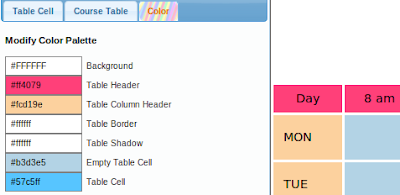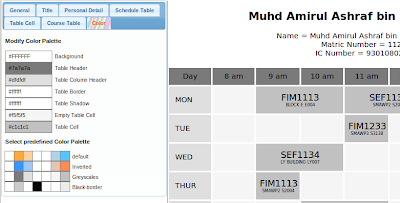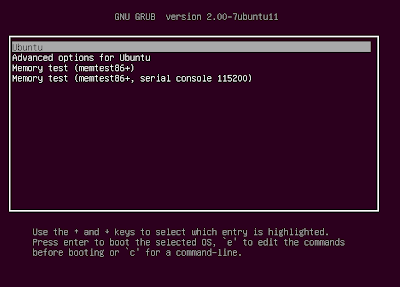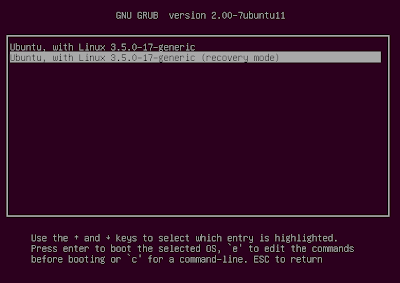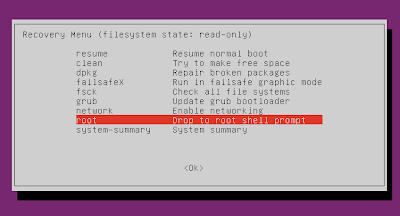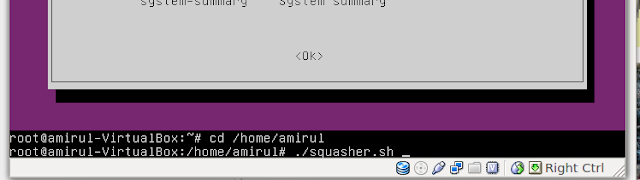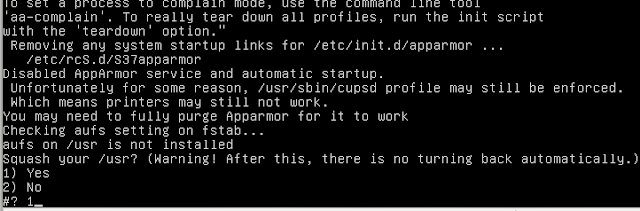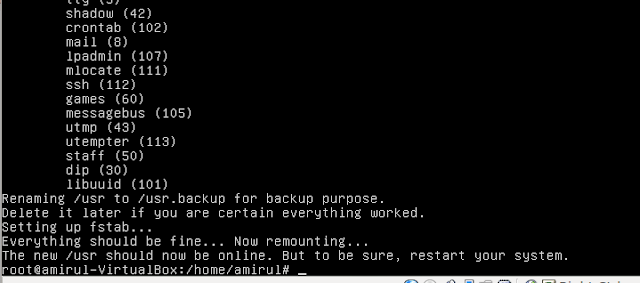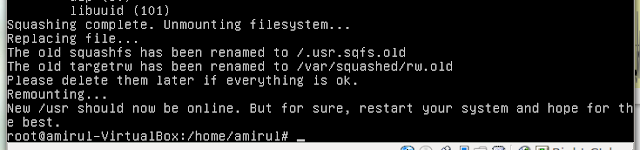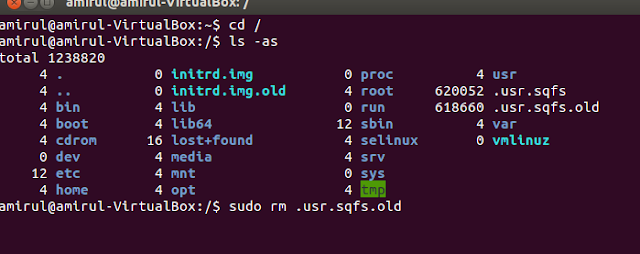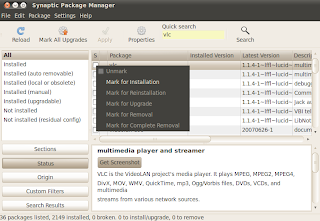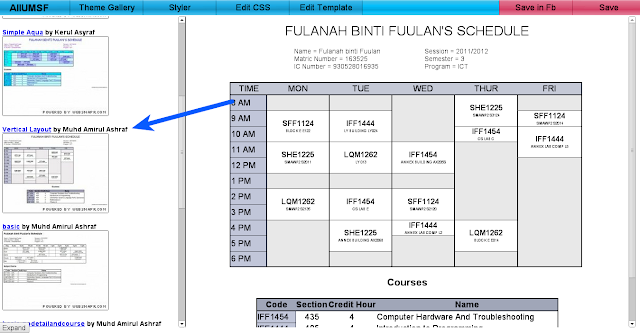Author: admin
My Midnight Rambling.
PS: Text di atas ini dijana oleh satu project baru saya. Kalau anda lihat betul-betul ianya adalah tweet-tweet yang diletakkan kat dalam perenggan. Kat atas ni juga ada sikit perbualan dengan @bardsham93. Sepatutnya tweet bard keluar, tapi atas sikit bug (yang dah dibetulkan), tweet dia tak keluar.
Stay calm everybody, this is just another blogmytweet test.
Assalamualaikum, apa khabar. Tiada apa nak ditulis, cuma nak test embedding post kat sini. Dibawah ni, ada iframe yang digenerate kat blogmytweet. So, thats it. Good bye.
Automatic IIUM Schedule Formatter V5
Assalamualaikum semua! Apa khabar?
Tanpa membuang masa lagi, dengan ini saya mengesahkan bahawa AIIUMSF versi 5 sudah online. V5 membawa Styler versi baru yang membawa beberapa perubahan yang memudahkan kerja-kerja me-style jadual. Jika anda pelajar IIUM yang baru tahu tentang kewujudan Automatic IIUM Schedule Formatter dan tidak berminat tentang apa yang baru di V5, silalah terus ke main page Automatic IIUM Schedule Formatter untuk manual pengguna/arahan/readme.
Disebabkan Styler digunakan oleh dua projek sekaligus, saya sekarang dengan rasminya menjadikan Styler sebagai projek-nya sendiri. Dan dalam versi styler ini, ada beberapa perubahan(dalaman) yang ketara berbanding sebelum ini. Kita mulakan dengan perkara yang paling tak ketara yakni, refactorization of Styler menghilangkan kebergantungan styler terhadap global variable sebanyak… banyak! Membolehkan lebih daripada satu Styler berfungsi pada waktu yang sama, walaupun saya tak tau projek apa yang akan buat macam tu. Perubahan tidak ketara kedua yakni layout didalam CSS sekarang ini adalah optional! Ya! Tiada lagi CSS yang panjang lebar sedangkan kebanyakannya hanyalah layout. Kebanyakan layout itu sudah dipindahkan kedalam javascript, yang menyebabkan javascript pula yang jadi panjang lebar. CSS masih lagi boleh mengandungi layout, dan layout itu akan diappend dengan layout yang sudah diberikan menerusi javascript.
Ketiga, perubahan yang masih lagi tidak ketara kepada kamu, yakni perubahan format layout styler yang sekarang ini menstandardkan kebanyakan description. Saya nak tunjuk bagaimana perbezaannya namun saya rasa itu tidak berguna kerana kamu tak faham pun apa itu layout styler. Senang cakap, kalau entah macam mana dapat hidayah nak try buat layout sendiri, kuranglah sakit kepala kamu berbanding layout yang lepas. Namun begitu, ia menyebabkan layout yang lepas takleh pakai. So kalau kamu ada buat layout sendiri, yang mana saya sangat sangat pasti tidak ada, layout kamu takleh pakai dah!
Keempat, akhirnya perubahan yang kamu boleh nampak, yakni colorpicker yang baru! Colorpicker mempunyai design yang lebih simple, namun ia ada support untuk transparency! Ya! Sekarang dengan styler, kamu boleh buat text transparent atau separuh transparent. Warning, CSS ini hanya berfungsi untuk…. kebanyakan browser kecuali IE8 dan kebawah, namun kemungkinan besar IE8 tak boleh start styler pun. So, jika kamu ialah peminat tegar IE, saya sangat recommend kamu update ke IE9, ia akan mengurangkan sakit kepala global dalam kalangan web designer dan pengguna IE sendiri.
Saya nak tunjukkan gambar Colorpicker yang baru tapi nanti bocor pulak perubahan yang kelima yakni COLOR PALETTE SYSTEM!!! Ya, tujuan sebenar saya buat colorpicker sendiri adalah untuk integrate system ini. Mari kita lihat screenshot pertama……
Ya! Sekarang styler ada satu tab yang tak termasuk dalam layout yakni tab “Color”. Kat tab ini, kamu boleh ubah warna kepada palette tadi. Yang bagusnya, element yang pakai color palette tersebut juga akan diupdate. Contohnya kat atas tadi saya dah set table header punya background color untuk pakai color palette “Table Header”, so bila saya ubah color “Table Header” kat tab color menjadi magenta, element yang pakai color ini, akan update menjadi magenta! So dengan theme yang betul, kamu boleh set macam-macam color dengan hanya pakai tab ini.
But wait, there’s more! Kat tab itu juga ada predefined color palatte! Macam palette theme. Click kat theme dan ia akan tukar color palette mengikut theme tersebut daripada ini:
Kepada ini:
So, ya macam theme jugaklah, namun begitu buat masa ini, tiada cara untuk kamu submit color palette theme. Dan kalau nak tambah color palatte pun, contoh kalau kamu nak buat color “light background”, buat masa ni satu-satunya cara adalah untuk edit css secara manual dan edit comment yang bertulis “Color Palatte”.
Maka itulah sahaja benda yang baru untuk release ini. So have fun theming your schedule, Assalamualaikum and good bye.
Introducing Squasher!
Assalamualaikum semua! Apa khabar? Saya sihat… anda juga… etc, etc.
Okay, so have I mention before that running ubuntu live from usb stick feels actually faster than an installed Ubuntu? Yes, there are several reason for that, and one of those are the installation is compressed into a squashfs image. A squashfs image should be about three times smaller than an uncompressed directory. Canonical use squashfs in the live image so that the whole ubuntu installation could fit into a CD (its DVD now). The problem with squashfs image is that, it is a read only image, meaning you can’t install anything the live image. Of course, there are ways to overcome this, like unetbootin’s persistant storage, but that is a different story. So, bottomline, when you install Ubuntu, what the installer does actually is it uncompress the squashfs image to your hard disk. Because the uncompressed file is about three times bigger, the hard disk will need to read three time more data to start your system. You can, of course, manually set up an ubuntu intallation into using a partial squashed installation by following this guide, but that for me is quite a hassle to do manually. So, I’ve come up with a script I called Squasher written in bash that will automatically compress your /usr into an image and set up fstab and help in updating the squashfs image.
Usage
So, here is how you use it. First download the script from its github repo. Copy it to wherever you want, just not in /usr. Then, install the package squashfs-tools and aufs-tools. You can use the command “sudo apt-get install squashfs-tools aufs-tools” to install it or you can click this link which supposedly will open ubuntu software center and install the package.
For example, I’ve put the squasher.sh in my home directory. Don’t put it too many folder because we will execute it in command prompt.
Then, right click on it, and press properties. Make sure you checked “allow executing file as program”. This will come in handy later.
Next, restart and enter recovery mode. If you use ubuntu 12.10, the recovery mode is in the “Advanced option for Ubuntu”
Then, on the Recovery Menu, choose “Drop to root shell prompt”.
Notice, on the bottom of the screen, you can now type stuff. Navigate to where you keep the script, and run it. If it says something like “access denied”, you probably did not check “allow executing file as program”. As a workaround, type “mount -o remount,rw /” and “chmod +x squasher.sh”.
Next, it will prompt to squash /usr. The script will start modifying the system after this, so it asked you to continue.
If you pick Yes, it will start by compressing /usr into an image.
And if everything goes well, you should be prompted to restart your system.
By the way, the old /usr is not deleted. It had only been renamed to /usr.backup/. Delete it manually if you are sure everything is ok.
Now, your partial squashfs system has already been set up. You could see some load time improvement when starting applications. You can install new application, and do stuff normally. Be advised though, that new application will not be automatically compressed. In this setup, any write to /usr will be written in /var/squashed/rw. While you squashed image is mounted in /var/squashed/ro. Aufs then will merge both of these forder into /usr.
As for example, the screenshot above is right after I squashed my system. The /var/squashed/rw is empty because I have no installed anything.
Now, for example sake, I install gparted. Notice that the gparted binary is in /var/squashed/rw/bin. But it is not compressed.
To recompress it, repeat the procedure to start the script. the script will automatically detect your configuration. Make sure the parameter is about the same as above. If you did not do anything with your fstab, this should work just well.
Notice on the screenshot above there are two image with size about 600MB. Delete the one with the ‘.old’ postfix, once you are sure everything is ok.
The same is also true for the read write branch. On the screenshot above, the read write branch is empty. The old rw branch has been renamed to “rw.old”. Delete it and you should see that your newly installed application is still available and compressed.
Performance gain.
On a Virtualbox I’ve notice that it does start faster, but I have no number to prove that. On my laptop, and a stopwatch, I did not see any start up loading time improvement. Uncompressed or compressed, it took 55 second to boot and start chromium. But the number do strip down to 40 second once I’ve reconfigure ureadahead. I do notice however, is that nautilus and common application do load faster in this configuration. Unfortunately it is still not as fast as using a thumbdrive. Probably because the script only compress /usr.
Summary
So if you are still using a conventional hard disk, squasher may be worth a look. Until btrfs become optimized, a squashfs image is probably a solution to speed up loading time by compression.
WARNING: If at some time you dist-upgrade your system, AppArmor profile for some of the updated file may be loaded after you restart. I’m still not sure how did this happen. So you could try removing apparmor completely, or ‘invoke-rc.d apparmor teardown’ for temporary solution.
Remember the old Ubuntu? Before plymouth or KMS, around Ubuntu 9.10, with it slick boot screen, as if you notebook is turning into some kind of transformer robot, and then you boot into gnome 2 desktop, top and bottom panel just swiftly but with nice timing slide into the screen with it black elegent theme. And you could enter you Facebook/Twitter/Google Talk account and chat right from the desktop with new message notification which is just… damn! You can even post picture right from nautilus!
 |
| No, you have to see it for yourself. The logo fade in and out like it was… booting. |
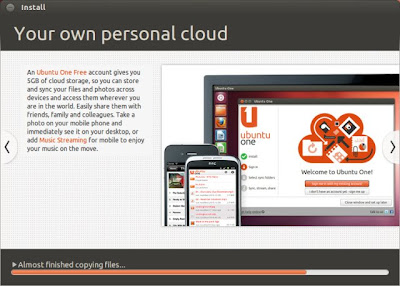 |
| Ubuntu installer does not always work for me, but compared with other distro, Ubiquity works relatively well. |
2. Synaptics and apt-get rules!
You know, whenever you use Yast2 or yum to install a package, it will first download the index even if you just update it 5 minute ago. Sure, it only download the header, but still, that could take 15 second of non-interactivity which basically do nothing. Things are even more horrible on fedora, where most of the GUI frontend depends on packagekit. Now imagine, at some inappropriate time, yum is doing an index update, and you want to install, lets just say… an applet. Apper will hang until the backround yum is done. Not to say that the same thing does not happen in Ubuntu, but it happen a lot less, and it’s easy to set it off. Now, about Apper, have you tried searching for a package using it before? It basically call packagekit which then call yum, which I don’t know what it does, it seems to be doing nothing for the first 3 second, then my disk start to get busy. Happen every single time you search. Now imagine if yum is doing an update in the middle of your package browsing. Compare that to synaptics experience and ubuntu is starting to really shine. One thing I don’t like about apt-get (in ubuntu) is that it does not have delta updates like Fedora or OpenSuse or even Debian. From what I understand, they did not implement it because of something not suitable with Ubuntu’s infrastructure. This cause and Ubuntu update to be unnecessarily large. Just imagine, having to re-downloads kde-wallpapers (70MB) for minor version update.
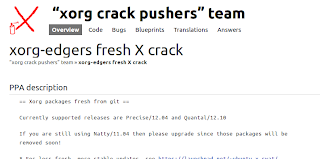 |
| xorg-edgers, bringing new xorg since 10.04 |
Some may say that Ubuntu does not contribute much back to the opensource community. They mostly use whatever they think is suitable, than refine it into a distro. After all, that is what a distro is for. But there are great things that Canonical make, for example, UpStart and the PPA system. Personally, I think PPA is one of Ubuntu’s greatest strength. For a long time, the problem about a non-rolling-release distribution is getting up to date software. Look at Debian for example. A rolling-release distro in another hand tend to get a bit unstable. The PPA system fix the problem (up to certain point) of a non-rolling-release distro by making it easy for other contributor to publish their own package without the hassle of putting it in the official repository. Not to say that other distro does not have their own solution, Opensuse has its own third party repo, while Fedora has RpmFusion. But Canonical make their PPA System much easier to use by implementing it with the Launchpad system. As a result, if you want to try the newest Xorg, or Linux Kernel, or some other bleeding edge software, there is a ppa for it. This increase the number of application you can install by a whole lot, even though the number of packages from Debian itself has reach more than 20,000. Now, if only it has one click installation from browser…
4. Popularity
DistroWatch may put Ubuntu on the third place, but Its no secret Ubuntu is in fact, if you count person new to this Linux stuff, a very famous distribution even though the person you are asking does not know what is a ‘distro’. When people say about Linux, I mean, normal people who does not work in the IT sector, they will probably say “Linux? That is Ubuntu right?”. Yes, I know, Linux and Ubuntu are not the same thing, but those people probably think so, and they probably don’t care much. The point is if they need something other than Mac or Windows, the first choice would be Ubuntu. And because of this traction, other people in the IT sector, who depends on these people (let say… for living) would probably support Ubuntu as well. This give Canonical a very competitive edge in terms of free support. In addition other hardware vendors would most likely target their driver to work well with Ubuntu releases, much like AMD or Nvida drivers being scheduled for Ubuntu release. Proprietary software developer will also most likely to provide binaries for Ubuntu or Fedora (because of Red Hat), than other distribution such as Gentoo, although Gentoo user are most probably competent enough to work around it. Plus, Ubuntu Software Center has support for paid software. Because ubuntu-based distribution like Linux Mint are simply Ubuntu, plus some additional repositories, things that work in Ubuntu are most likely to also work with no or little changes. In some way, the biggest contribution from Canonical is probably their marketing effort for Ubuntu which indirectly also affect other distributions.
Ok, long story short, Automatic IIUM Schedule Formatter sekarang ada “Vertical Layout”, yakni jadual disusun dari atas ke bawah daripada kiri ke kanan. Untuk menggunakannya, cuma pakai theme gallery, kemudian tekan “Vertical Layout” seperti anak panah di atas, dan tada! Jadual anda secara automagically vertically layouted.
By the way, kalau korang perasan, secara default korang tak patut nampak screenshot theme kat dalam kotak macam kat screenshot atas. Itu pasal ada sikit security issue. Korang boleh “on” screenshot tu dengan tekan “allow” kat atas waktu chrome kata website ni tengah akses insecure resource.
Jangan memalukan orang Islam
Assalamualaikum rakan-rakan sekelian. Untuk kali ini, dari lubuk hati saya, saya mintak kamu untuk tolong sebarkan apa yang ada dalam minda saya ini. Saya tak kisah kalau kamu nak copy-paste setiap HTML dari post ini ke blog anda, saya secara ikhlasnya galakkan anda untuk buat apa sahaja asalkan mesej dari post ini disampaikan sejauh yang mungkin.
Isu yang saya nak bincangkan hari ini ada kaitan dengan orang Islam seperti yang ditunjukkan di atas. Di screenshot di atas, di comment yang terakhir, saya ada tulis:
Seriusly ADA SAPA-SAPA kat comment ni yang dah check nawaret.com??!! Itu laman web berita biasa aje! Dan tulisan jawi tu merupakan “nawaret” dalam jawi. Kenapa benda macam ni dibesar-besarkan? Ia hanya akan melalaikan kita. Melemahkan kita,kalau orang kafir nampak ni, diorang gelak kat kita pasal kita share MACAM ORANG BODOH! Tak check benar atau tidak apa yang dikatakan. MEMALUKAN nama Islam dan Al Quran. Siapa yang pertama menyebarkan benda ni patut sedar implikasinya terhadap maruah orang Islam.
Kalau tak percaya pergi sendiri ke “nawaret.com“. Tulisan tu dalam bahasa jawi, so google translate aje, dan kamu patut lihat bahawa itu hanyalah laman web berita biasa. Tapi bukan itu yang saya nak sebarkan di sini, tetapi saya nak tegur seluruh orang islam tentang satu mindset yang nampaknya tegar dalam minda kebanyakan orang islam.
Kita selalu dengar perkataan “Islamophobia”. Tapi dalam kes ini ianya ibarat “fobia orang islam”. Let me get straight to the point:
Kepada yang bukan Islam, from the bottom of my heart, no offense. Macam mana kamu mendewa-dewakan mereka. Macam ni, sejak dulu lagi, banyak orang kata “Bill Gates tu orang Yahudi”. Dan kemudian apabila Apple semaki maju “Steve Jobs tu Yahudi”. Kemudian pula “Mark Zuckerburg itu Yahudi”. Rakan-rakan, saya nak tanya, kamu nampak ke Bill Gates dilahirkan di Israel? Bapa Steve Jobs orang Yahudi ke? Ada kamu cuba untuk mencari kebenaran terlebih dahulu ke sebelum kamu membenarkan apa yang dikatakan tersebut? Rakan-rakan, saya tak tahu kalau mereka memang orang Yahudi, seperti mana saya tak tahu adakah saya orang Yahudi, tapi polanya di sini adalah, apabila orang itu berkuasa saja, kamu anggap dia orang Yahudi, kamu kata dia berketurunan Yahudi, kamu benarkan apabila orang kata begitu. MACAM TU LAH KAMU MENDEWA-DEWAKAN ORANG YAHUDI.
Apa yang penting di sini adalah untuk kita menyedari bahawa adakan mereka Yahudi atau tidak, itu tidak penting langsung. Mereka tetap Kafir. Malah orang yang mengaku Islam sekalipun belum tentu sebenar-benar Islam. Apa yang penting adalah diri kita sendiri, adakah kita akan bangkit bersaing, atau duduk memegah-megahkan mereka? Bercakap sahaja tak akan menggerakkan bumi. Menyebarkan kenyataan-kenyataan “israel itu”, “israel ini” yang entah mana betul atau tidak, tidak akan membebaskan palestin. Malah ia akan membongkakkan lagi mereka, memburukkan nama Islam, sekaligus menyebabkan orang-orang kafir diluar sana yang tidak bertanggungjawab atas apa yang berlaku di palestin memandang orang Islam macam manusia tidak bertamadun aka “Terrorist”.
Rakan-rakan, mari saya berikan satu dua fakta tepat yang orang memang tahu. Pertama, Tahukah kamu tentang Processor chip Intel? Tahu kan? Syarikat pembuat chip terbaik di dunia. Processor keluaran mereka, dari Pentium M hingga ke Sandy Bridge sekarang ini direka di Israel. Itu satu fakta yang orang ramai tahu bahawa Intel ada pusat kajian di Israel. Fakta kedua, (kalau tak silap saya dari sumber yang sangat tinggi credibilitinya (Slashdot.com) ), Kurang setahun lepas, Apple telah menandatangani satu kontrak pembinaan data center di Israel yang akan digunakan untuk pelbagai benda contohnya pemprosesan “Siri”.
Kenapa saya bagitau kamu perkara ini? Saya nak kamu tahu bahawa orang-orang yahudi ini bijak. Mereka telah meletakkan aset-aset penting dunia di Israel. Jadi, sesiapa tidak boleh serang Israel begitu sahaja. Bayangkan jika tiba-tiba app store iphone tidak berfungsi di seluruh dunia? Bayangkan jika processor-processor yang digunakan di hampir semua komputer/laptop kita meningkat harganya berkali-kali ganda? Mereka kuat bukan kerana mereka letak dadah kat tentera mereka (again: “Tentera Israel dibius dengan dadah untuk menjadikan mereka kuat, dan tak rasa sakit.” <- MACAM NI LAH KAMU MENDEWA-DEWAKAN ORANG YAHUDI ), tetapi kerana mereka menghasilkan komoditi-komoditi yang penting, lantas menguasai ekonomi dunia, dan sekaligus kapitalis yang bergantung kepada komuditi ini. Rakan-rakan sekelian, saya mintak anda untuk tukar mindset anda. Pertama, “Do not fear them”. Mereka manusia seperti kita juga. Jangan kamu jadikan alasan bahawa orang yahudi itu genius sebab makanan dari syurga. Think of it this way, kebanyakan orang yahudi telah dibunuh orang nazi. Saya tak ingat documentari mana saya tengok, tapi apa yang dikatakan mereka orang-orang yahudi di Israel itu adalah keturunan satu/dua orang yahudi asal sahaja. Kebanyakan baka diorang dah bercampur dengan arab/palestine/iraq sebagainya. So, apa yang membezakan mereka dengan kita? Ingat, bukan semua orang Kafir musuh kita. Rasulullah SAW pernah berkata, hormatilah orang kafir yang tidak memusuhi orang Islam. Nabi sendiri kata “hormatilah”. Pernah dalam satu lagi hadir, seorang kafir memberi salam kepada Aishah. Aishah menjawah “waalaikumussam” atau maksudnya “celakalah kamu”. Kemudian Rasulullah SAW menegur Aishah supaya menjawab salam orang kafir dengan perkataan “waalaika” atau maksudnya “kepada kamu juga”. Ingat pada zaman salahuddin, antara cara untuk menembusi tembok Constantinople adalah dengan menggunakan meriam yang sangat besar. Adakah orang Islam yang mereka meriam itu? Tidak! Orang kafir yang membina meriam itu, diupah oleh Salahuddin. “De not fear them. Befriend them.” Kedua, kuatkan diri anda dan orang Islam. Belajar untuk tahu, supaya anda dapat berbakti apabila khidmat anda diperlukan. Rakan-rakan sekelian, post ini pertama sekali akan sampai ke pelajar IIUM. Jika anda pelajar IIUM, saya ada soalan untuk anda, jika ada satu tempat dimana orang Islam mengumpul kekuatan ilmiah, dimanakah tempat tersebut? Dimanakan tempat dimana belia-belia Islam mengumpul Ilmu dengan harapan untuk menerbalikkan dunia kembali? Dimanakan tempatnya orang Islam seluruh dunia menaruh harapan untuk menghasilkan insan-insan yang mampu untuk meningkatkan ekonomi orang Islam? Jika akan ada syarikat-syarikat Islam yang akan membuka mata dunia, dari manakah mereka? Tips: IIUM ialah singkatan untuk International Islamic University Malaysia. Please… live up to the name. Ada pepatah mengatakan “A wise man hire a person wiser than him”. Sepandai manapun kamu, jika akhirnya kamu bekerja dibawah syarikat orang kafir, hakikatnya orang kafir itu lebih pandai dari kamu, dan kamu sedang membantu mereka. Sebanyak mana gaji yang mereka berikan, banyak lagi keuntungan yang mereka dapat dari kamu. Ingat, di syurga, tempat peniaga-peniaga itu di sebelah nabi. Di masa-masa sebegini, perniagaan itu adalah peperangan. Untuk menguasai ekonomi, kita perlukan perniagaan. Saya nasihatkan anda dan diri saya, lepas graduate, kerja 3 tahun, pastu kumpulkan member-member lama, buat bisnes. Jangan takut muflis. Percayalah, orang yang pernah muflis berkemungkinan besar akan berjaya dalam perniagaan. Kita kuasai ekonomi, kita kuasa aset, kita tingkatkan kepentingan kita di dunia, kita jadi kuat. Rakan-rakan sekelian, esok, kita akan keluar dari rumah, berjalan pergi kelas macam biasa. Tapi saya harap, janganlah kamu lupa apa yang saya luahkan kepada kamu hari ini. Biar dari luaran, kita pelajar biasa, belajar apa yang kita mampu, tapi dari dalam, kita ada niat, niat yang mana satu hari nanti bila kita pergi meninggalkan dunia, apabila Dia bertanya, kita boleh jawab dengan yakin apa yang kita telah lakukan di dunia untuk Islam. Ingat cerita tentang burung pipit yang cuba memadam api yang membakar Nabi Ibrahim AS. Walaupun sedikit sekurang-kurangnya dia berusaha. Jika kamu faham tentang pentingnya artikel ini, tolonglah sebarkannya melalui apa sahaja medium yang kamu tahu. Itu sahaja daripada saya. Asalamualaikum.
Assalamualaikum semua! Apa khabar!
Status update:
Saya akan kembali ke CFS IIUM lusa nanti. Tada! Tak sabar nak balik. Bila dah sampai nak balik rumah pulak. Tak tetap pendirian.
YourAgregator mode:
So, semalam(kalau tak silap saya) saya dah upload YourAgregator update terkini. Untuk upload ini, saya telah update Styler, tambah kebolehan untuk PM walaupun buat masa ini, dashboard PM sangat tidak berfungsi, kebolehan Styler untuk mengubah setiap style telah ditambah so, moderator boleh ubah style Chatter dan agpages yang lain, sedikit perubahan dengan sanitize feed, ada thumbnail untuk post yang ada gambar (walaupun tak ada dalam gambar di atas), dan yang paling jelas, perubahan style asal seperti yang diatas. Somehow, saya rasa ianya tidak appropriate. But its nice to see a new face. Oh ya! Styler sekarang boleh upload gambar untuk dijadikan background.
Automatic IIUM Schedule Formatter mode:
AIIUMSF punya save to facebook button sekarang akan bukak di tab yang baru. So, there is no need for Save dulu baru Save to FB. Dan beberapa bugfix, yang paling ketara ialah sekarang ianya boleh digunakan dengan Firefox (dulu tak boleh, masalah teknikal).